NVIDIA gpu-operator installation in a Proxied Environment
Add NVIDIA GPUs to your OpenShift menu in a corporate proxied environment

Overview
If you’re running NVIDIA GPU’s & OpenShift/k8s in an unproxied or transparently proxied environment you probably haven’t encountered too many issues deploying NVIDIA’s gpu-operator (lucky you!), but your experience might not be as pleasant if using a traditional proxy with HTTPS/SSL bumping/inspection enabled.
In a traditional proxied environment you likely have a rule to bypass HTTPS inspection on cdn.redhat.com due to the limitations of sending a client certificate (e.g. your entitlement cert) to an origin server when bumping connections… communication with Red Hat’s CDN just won’t work if HTTPS inspection is enabled. Unfortunately the gpu-operator is also connecting to the unauthenticated cdn-ubi.redhat.com which (a) might not have a bypass rule and (b) requires a proper CA bundle to validate your proxy’s certificate when that MITM communication occurs.
Until a permanent fix is available, you have a few options:
- Add a HTTPS inspection bypass rule for cdn-ubi.redhat.com
- If using OpenShift, add a configMap with your injected CA bundle and use an alternate operator image that mounts your CA bundle at the appropriate location
- If using OpenShift or Kubernetes, use an alternate operator image that mounts your node’s CA bundle at the appropriate location within the container (provided your node has the proper CA chain in its bundle)
The path of least resistance is option (1) if you can get your Information Security team to sign-off. Option (2) and (3) are viable if you don’t mind building and/or using a custom operator image until a permanent fix is introduced by NVIDIA.
To see the minor edits made to accommodate option (1) and (2):
- Using configMap with injected CA bundle: https://gitlab.com/liveaverage/gpu-operator/-/commit/cd5250810b01b21fd27370bc5f7c7a5d91d05e38
- Using hostPath: https://gitlab.com/liveaverage/gpu-operator/-/commit/25e3397c4223df0b097bb76da5e476b861bef2fc
We’ll cover implementing both of these options, each requiring an alternate operator image to be referenced before deploying via helm.
Enable Cluster Entitlements
This is well documented across a couple articles. The general procedure involves downloading an entitlement certificate from Red Hat, dropping it into a MachineConfig, and rolling that into OpenShift:
- https://www.openshift.com/blog/how-to-use-entitled-image-builds-to-build-drivercontainers-with-ubi-on-openshift
- https://docs.nvidia.com/datacenter/kubernetes/openshift-on-gpu-install-guide/index.html#openshift-gpu-install-gpu-operator-via-helmv3
| Note that applying the cluster-wide machineConfigs will reboot your systems! If you’d prefer a controlled reboot you can use the pause function:
# Pause MCO
oc patch --type=merge --patch='{"spec":{"paused":true}}' machineconfigpool/worker
# Resume MCO
oc patch --type=merge --patch='{"spec":{"paused":false}}' machineconfigpool/worker
cp <path/to/pem/file>/<certificate-file-name>.pem nvidia.pem
curl -O https://raw.githubusercontent.com/openshift-psap/blog-artifacts/master/how-to-use-entitled-builds-with-ubi/0003-cluster-wide-machineconfigs.yaml.template
sed "s/BASE64_ENCODED_PEM_FILE/$(base64 -w0 nvidia.pem)/g" 0003-cluster-wide-machineconfigs.yaml.template > 0003-cluster-wide-machineconfigs.yaml
oc create -f 0003-cluster-wide-machineconfigs.yaml
Entitlement Test
### Test Entitlements
### Initialize CM with label
cat <<EOF > ent-ca-configmap.yaml
apiVersion: v1
kind: ConfigMap
metadata:
name: trusted-ca
labels:
config.openshift.io/inject-trusted-cabundle: "true"
EOF
oc apply -f ent-ca-configmap.yaml
### Make sure HTTP/HTTPS_PROXY/NO_PROXY are set in env
cat <<EOF > ent-proxy.yaml
apiVersion: v1
kind: Pod
metadata:
name: ent-proxy
spec:
containers:
- name: cluster-entitled-build
image: registry.access.redhat.com/ubi8:latest
command: [ "/bin/sh", "-c", "dnf -d 5 search kernel-devel --showduplicates" ]
env:
- name: HTTP_PROXY
value: ${HTTP_PROXY}
- name: HTTPS_PROXY
value: ${HTTPS_PROXY}
- name: NO_PROXY
value: ${NO_PROXY}
volumeMounts:
- name: trusted-ca
mountPath: "/etc/pki/ca-trust/extracted/pem/"
readOnly: true
volumes:
- name: trusted-ca
configMap:
name: trusted-ca
items:
- key: ca-bundle.crt
path: tls-ca-bundle.pem
restartPolicy: Never
EOF
oc apply -f ent-proxy.yaml
oc get pods
oc logs -f ent-proxy
If you encounter any issues then STOP here and determine if your entitlement is valid (i.e. not expired, has acccess to appropriate repos, etc.). A quick way to test from a Red Hat CoreOS node (assuming your entitlement cert/key is present):
curl -vvvv https://cdn.redhat.com/content/dist/rhel8/8/x86_64/baseos/os/repodata/repomd.xml --cacert /etc/rhsm/ca/redhat-uep.pem --key /etc/pki/entitlement/entitlement-key.pem --cert /etc/pki/entitlement/entitlement.pem
Deploying modified operator via helm
### You can use my or NVIDIA's repo
### git clone https://gitlab.com/liveaverage/gpu-operator.git
git clone https://gitlab.com/nvidia/kubernetes/gpu-operator.git
cd gpu-operator/deployments/gpu-operator
Edit gpu-operator/values.yaml:
- Modify the
operatorsection- Use
1.5.1-1-gcd52508for assets creating/referencing configMap with injected CA Bundle- Not certain why, but this required manual creation of the
nvidia-configconfigMap
- Not certain why, but this required manual creation of the
- Use
1.5.1-2-g25e3397for assets using hostPath to CA Bundle (RECOMMENDED)
- Use
operator:
repository: registry.gitlab.com/liveaverage
image: gpu-operator
# If version is not specified, then default is to use chart.AppVersion
version: 1.5.1-1-gcd52508
- Add to the
driversection, replacing each value with your environment variable values:
env:
- name: "HTTP_PROXY"
value: "${HTTP_PROXY}"
- name: "HTTPS_PROXY"
value: "${HTTPS_PROXY}"
- name: "NO_PROXY"
value: "${NO_PROXY}"
Deploy the chart from the local directory:
cd ..
helm install gpu-operator ./gpu-operator --set platform.openshift=true,operator.validator.version=vectoradd-cuda10.2-ubi8,operator.defaultRuntime=crio,nfd.enabled=false,devicePlugin.version=v0.7.3-ubi8,dcgmExporter.version=2.0.13-2.1.2-ubi8,toolkit.version=1.4.0-ubi8 --wait
Confirm your DriverContainers launch successfully and can now hit all repos:
oc get pods -n gpu-operator
NAME READY STATUS RESTARTS AGE
gpu-feature-discovery-27svk 1/1 Running 0 12m
gpu-feature-discovery-gxmtv 1/1 Running 0 12m
gpu-feature-discovery-tlvnh 1/1 Running 0 12m
gpu-feature-discovery-vbnsf 1/1 Running 0 12m
nvidia-container-toolkit-daemonset-hclwd 1/1 Running 0 5m38s
nvidia-container-toolkit-daemonset-t5cdb 1/1 Running 0 5m38s
nvidia-container-toolkit-daemonset-vlxd5 1/1 Running 0 5m38s
nvidia-container-toolkit-daemonset-wb7s2 1/1 Running 0 5m38s
nvidia-device-plugin-daemonset-bg7zp 0/1 Init:0/1 0 9s
nvidia-device-plugin-daemonset-dmbn2 0/1 Init:0/1 0 9s
nvidia-device-plugin-daemonset-jz94c 0/1 Init:0/1 0 9s
nvidia-device-plugin-daemonset-k6p9p 0/1 Init:0/1 0 9s
nvidia-driver-daemonset-82srn 1/1 Running 0 11m
nvidia-driver-daemonset-mtlc5 1/1 Running 0 11m
nvidia-driver-daemonset-wcbzb 1/1 Running 0 11m
nvidia-driver-daemonset-xdz8s 1/1 Running 0 5m42s

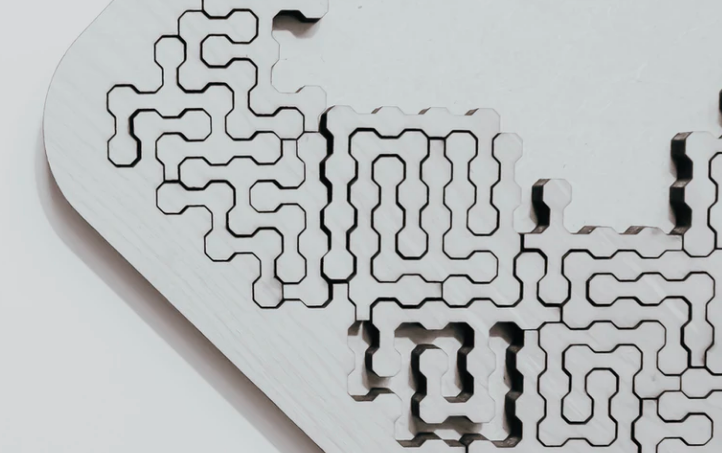

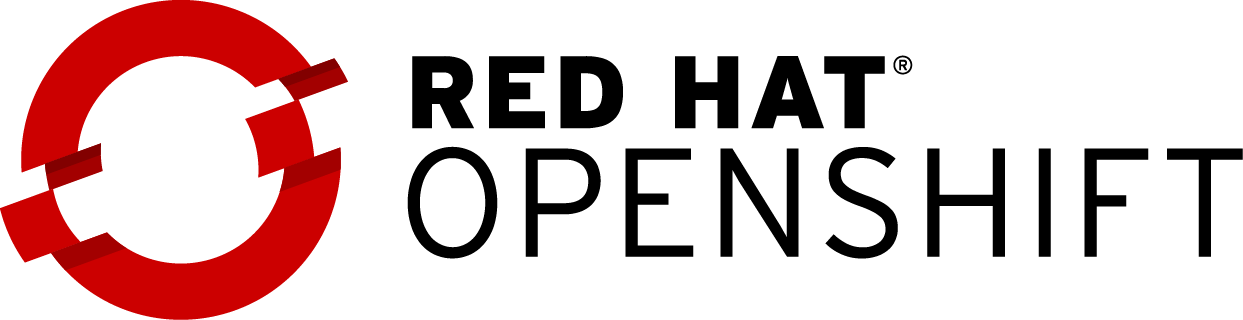

Share this post
Twitter
Google+
Facebook
Reddit
LinkedIn
StumbleUpon
Pinterest
Email