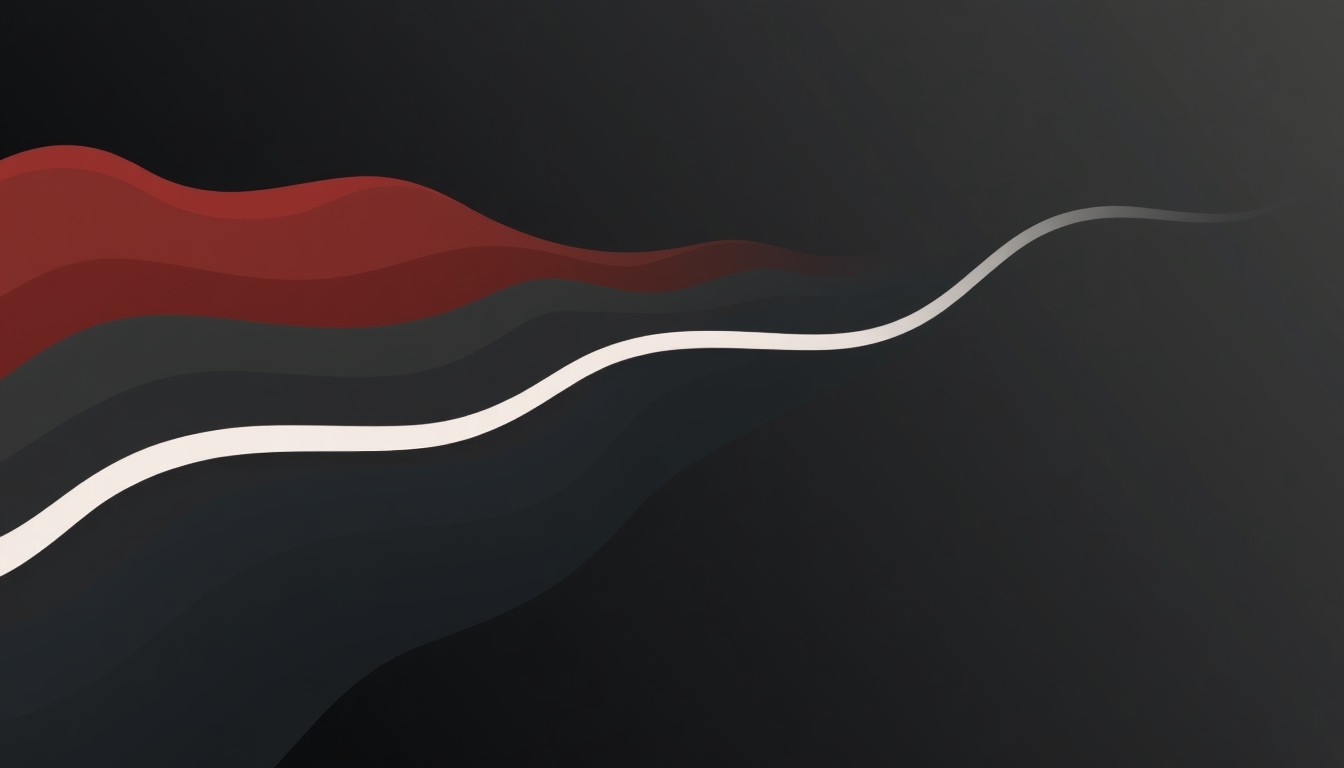Someone important suggested this get posted somewhere so that anyone else experiencing** check_http** socket timeout problems with client/servers running Microsoft System Center 2012 Endpoint Protection would have a clue as to what could be causing issues:
Windows Security event logs fill up fast when you have Directory Service Access Auditing enabled, for whatever reason. If I want to retain any useful information, I need at least 7 to 14 days of logs to review, in my case, the DNS scavenging process. The built-in ‘Archive log when full’ option doesn’t really help out as much as you’d think, particularly when I might have 2 or 3 logs (each 300MB) per day. I poked around Windows Server 2008 looking for options to increase the quantity of archive…
I’ve stumbled on a useful plug-in from Lars Michelsen that easily monitors a single Windows Server DHCP scope for usage using SNMPv2, but found this fell short of what I needed for monitoring several scopes at once. I’ve modified Lars’ original plugin/script to accommodate all available DHCP scopes on your monitored Windows server. You no longer need to add separate service definitions to monitor all available scopes. It’s worth noting a couple of important details: