Automate OpenShift 4 UPI deployments on vSphere using Packer
Quickly deploy OpenShift 4 UPI on vSphere using CoreOS ISO for static network configuration deployments using Packer
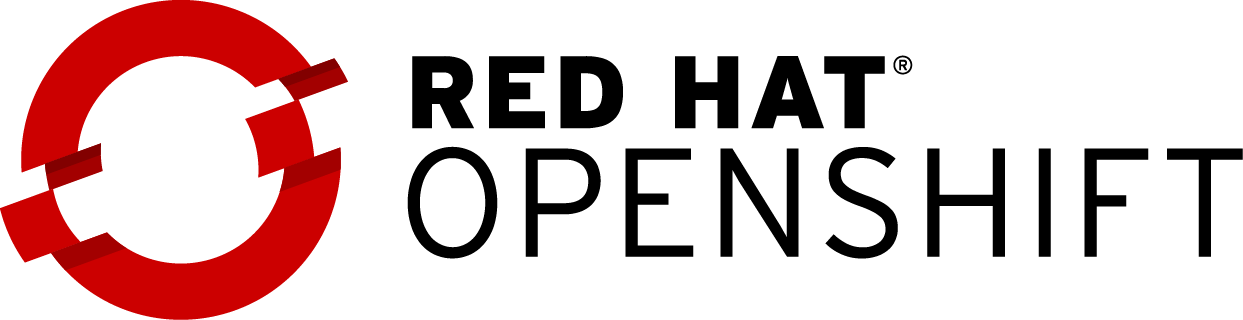
Why?
If you’re deploying OpenShift 4.x into vSphere environments without DHCP your deployment options are limited to using Red Hat CoreOS ISOs. This isn’t a big deal, but manually typing the kernel arguments for bootstrap, master, and compute nodes can become a headache, and leads to typos, cursing, and drinking.
How?
You can reduce UPI deployment time by using Packer and the vsphere-iso provider to create all VM’s, boot from ISO, automatically input appropriate kernel arguments (including proper ignition file references for each node type), install CoreOS, and shutdown each machine.
Usage
- Set environment variable with password to access vCenter (or use Vault) for secure variables
export VSPHERE_PASS="YourP@ssword" - Update the variables in
rhcos.jsonor pass as supplemental-varoptions as shown below - Execute Packer to build the VM, which will shutdown when complete
packer build -var "vcenter_password=${VSPHERE_PASS}" rhcos.json
For full details consult the GitHub repo
Questions? Leave a comment!





Share this post
Twitter
Google+
Facebook
Reddit
LinkedIn
StumbleUpon
Pinterest
Email