A quick set of batch scripts I wrote up (two of the three scripts, anyway) for dumping all of my (specified) MySQL databases into an archive for backup. The log mailing (emailsql.pl)requires Perl and the MIME:Lite module to correctly function. I’ve also utilized a wrapper script so the log outputs to a separate file [to be mailed]. There’s also a ‘dummy’ log file I use in my crontab file, though this isn’t really necessary:
mysqlbackupwrapper.sh
[shell]
#!/bin/bash
#Wrapper script used to call the primary backup script and output to a specified file
sh /home/administrator/scripts/mysqlbackups > /home/administrator/scripts/sql.backup.log 2>&1
[/shell]
mysqlbackup.sh:
[shell]
#!/bin/sh
#Timestamp for your logs:
date
#Dump the databases – Make sure to specify your root or user password following the -p switch:
mysqldump -uroot -p –opt intraforum > /home/administrator/scripts/sqldata/intra_apdforum.sql
mysqldump -uroot -p –opt joomla_intranet > /home/administrator/scripts/sqldata/intra_intranet.sql
mysqldump -uroot -p –opt mysql > /home/administrator/scripts/sqldata/intra_mysql.sql
tar -zcvf /home/administrator/scripts/sqldata.tgz /home/administrator/scripts/sqldata/*.sql
echo
echo “Backup completed successfully for: "
echo
echo “MySQL – PHPbb3 Forum”
echo “MySQL – Joomla 1.0.X Intranet”
echo “MySQL – Intranet MySQL Tables”
echo
echo “Copying to SERVER.yourdomain.local . . . .”
echo
#Use SCP to transfer to file so you can verify successful backups — Make sure to use identity/keys for SCP instead of a password:
scp -v -i /home/administrator/identity /home/administrator/scripts/sqldata.tgz administrator@this.host:/backup/sqldata_backup.tgz
perl /home/administrator/scripts/emailsql.pl
[/shell]
emailsql.pl (I did not write this one):
Instead of just sending the text of the log file, this script attaches the file and sends the message:
[shell]
#!/usr/bin/perl -w
use MIME::Lite;
$msg = MIME::Lite->new(
From => ‘Backup Log’,
To => ‘liveaverage@yourdomain.org’,
Subject => ‘MySQL Data Backup – Intranets’,
Type => ‘text/plain’,
Data => “See the attached log for details on the most recent MySQL Database Dumps.");
$msg->attach(
Type =>’text/plain’,
Path =>’/home/administrator/scripts/sql.backup.log’,
Filename =>’sql.backup.log’,
Disposition =>’attachment’);
$msg->send;
[/shell]


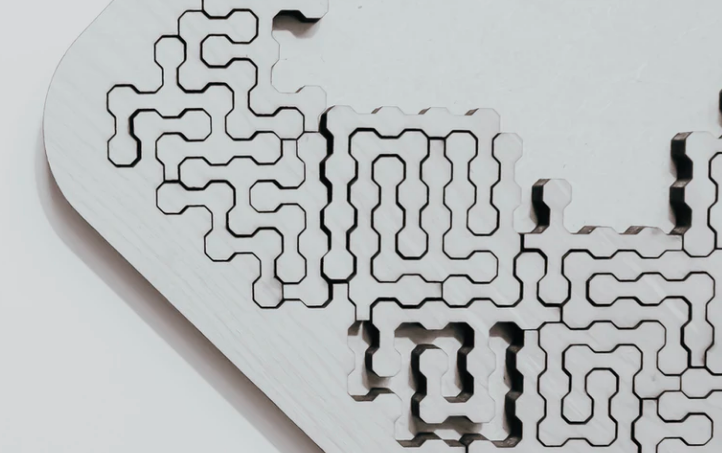

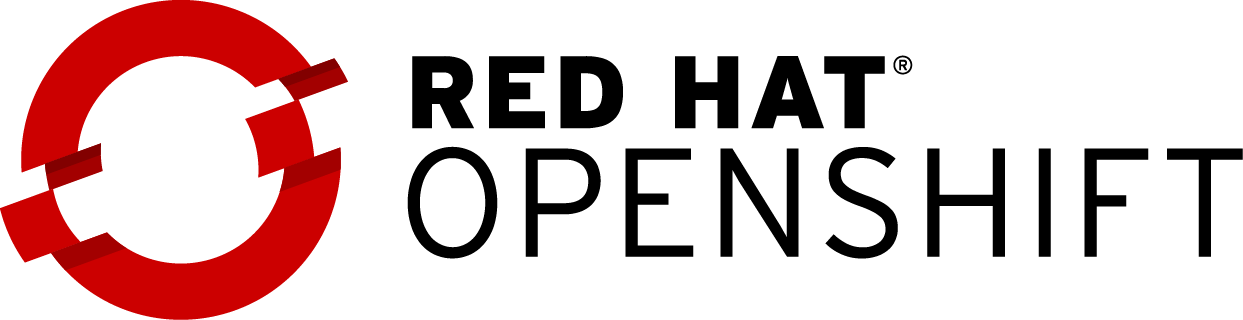

Share this post
Twitter
Google+
Facebook
Reddit
LinkedIn
StumbleUpon
Pinterest
Email